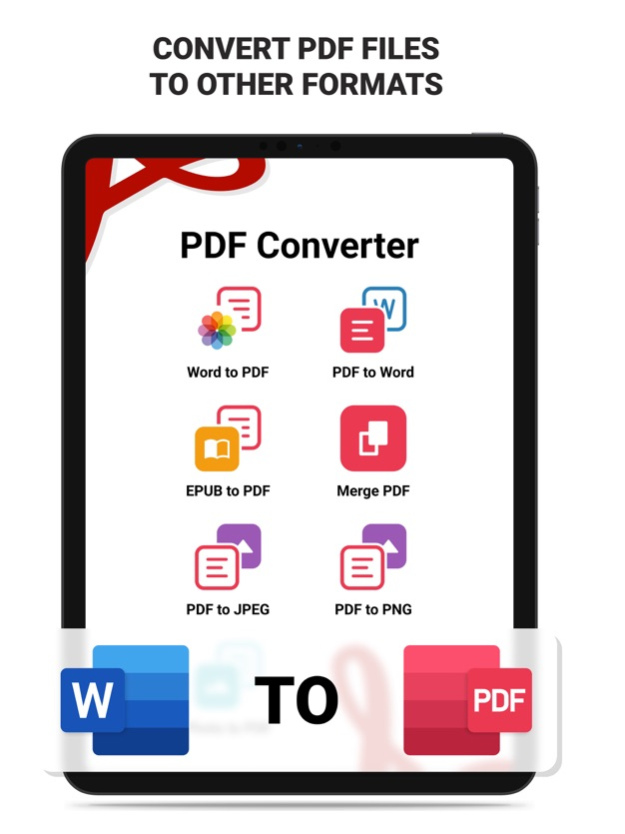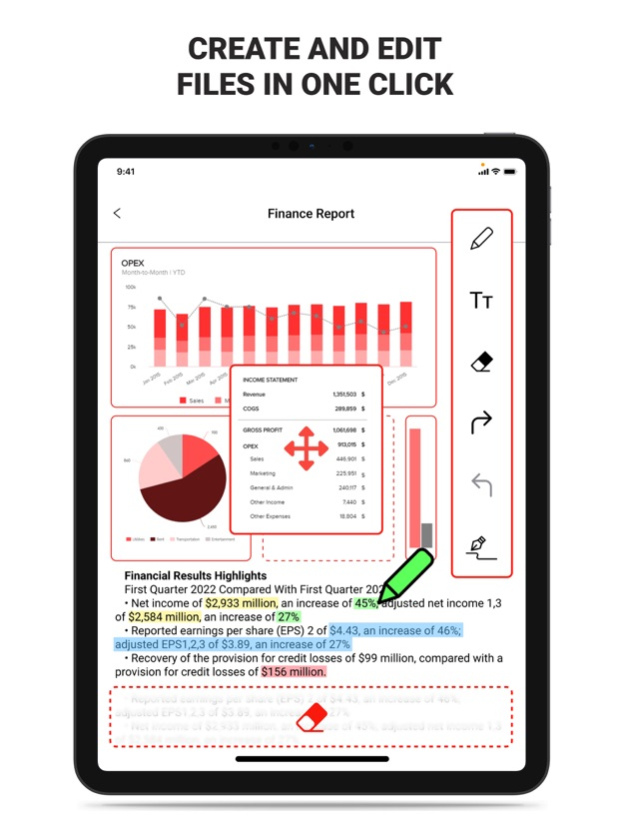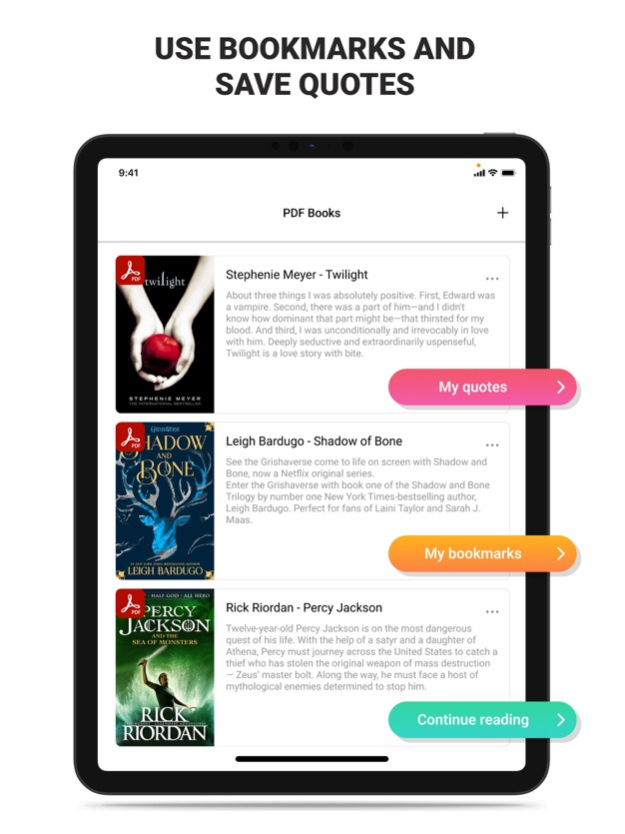PDF Converter and Docs Editor 2.1
Free Version
Publisher Description
PDF Converter and Docs Editor is a multifunctional PDF reader with multiple viewing modes. Ideal for users looking for a compact and reliable document reader. The app will help you manage your files and run your business in an ever-changing digital world. Solve work issues anywhere - from the office, at home or on a walk. A functional program with a classic interface in the style of office applications provides a range of the most necessary functions for working with text. View and edit files with a catalog of simple and convenient tools.
Fast file browsing engine provides smooth navigation. Users can access any documents, create new files and sort them into folders. Comment, highlight and underline important points in the text, add an electronic signature, delete and rotate pages. The app focuses on easy multi-tab browsing, as well as full-screen and night mode for reading in low light. The program provides a high level of data security - all documents are stored locally on your device and are not available to third parties.
Premium Features:
– PDF viewer
– Paging or continuous scrolling mode
– Preparation of important documents in a few clicks
– Combining documents into one file
– Text recognising
– Highlighting and editing text
– Adding an electronic signature
– Correction of typos
Please read the information! There is no free content inside the app. Subscription required
– Payment will be charged to your iTunes account upon confirmation of your subscription purchase
– Subscriptions will automatically renew unless auto-renew is turned off at least 24-hours before the end of the current period and payment is charged to your iTunes account
– By subscribing you get full access to all premium features
– The cost of renewal depends on your subscription plan. Our Standard Subscription Plans:
1 week subscription is $5.99
For other currencies, the price corresponds to the price level in the price matrix in the App Store
– A subscription with a free trial period automatically upgrades to a paid subscription. You can cancel or manage the auto-renewal of your free trial in your Account Settings after purchase. The cancellation will take effect 24 hours after the last day of the current subscription period and you will be downgraded to the free service
– Please note: Any unused portion of a three-day free trial (if offered) will be forfeited when purchasing a premium subscription during the free trial
– If you have any questions or suggestions on how we can improve the app, feel free to contact us at cheresovserhii@gmail.com
– For any other information, please read our privacy policy and terms of use
Privacy Policy: https://docs.google.com/document/d/1PBAtKPT1eF2kxiq43K_dk9eglbNJbK4-V0oYQZqyQSM/edit?usp=sharing
Terms of Use: https://docs.google.com/document/d/1EmfRL4gBaBwm3bJY1VGs0P5ttyhOrtxX5mOKHS8HXnQ/edit?usp=sharing
Apr 11, 2023
Version 2.1
Improved PDF editing features
Improved file sharing capabilities
Enhanced document scanning capabilities
Multi-language support
Improved search functionality
About PDF Converter and Docs Editor
PDF Converter and Docs Editor is a free app for iOS published in the System Maintenance list of apps, part of System Utilities.
The company that develops PDF Converter and Docs Editor is Oleksii Dilidudko. The latest version released by its developer is 2.1.
To install PDF Converter and Docs Editor on your iOS device, just click the green Continue To App button above to start the installation process. The app is listed on our website since 2023-04-11 and was downloaded 0 times. We have already checked if the download link is safe, however for your own protection we recommend that you scan the downloaded app with your antivirus. Your antivirus may detect the PDF Converter and Docs Editor as malware if the download link is broken.
How to install PDF Converter and Docs Editor on your iOS device:
- Click on the Continue To App button on our website. This will redirect you to the App Store.
- Once the PDF Converter and Docs Editor is shown in the iTunes listing of your iOS device, you can start its download and installation. Tap on the GET button to the right of the app to start downloading it.
- If you are not logged-in the iOS appstore app, you'll be prompted for your your Apple ID and/or password.
- After PDF Converter and Docs Editor is downloaded, you'll see an INSTALL button to the right. Tap on it to start the actual installation of the iOS app.
- Once installation is finished you can tap on the OPEN button to start it. Its icon will also be added to your device home screen.